Google’s algorithm went through a lot of changes over the past few years, and it’s safe to say that for users, changes were incredible. It is now easier than ever to find relevant information with your searches, and it’s all thanks to Google’s impressive search engine algorithm. A big change that’s been easy to spot is the increased attention for videos content, with YouTube videos regularly showing up in search results.
If there’s a video on the searched topic, Google will show it.
Video marketing is still a very valuable tool for overall business promotion, and there are big benefits to it:
- Video content is mobile-friendly. It’s easier to watch a video on a mobile device than to scroll through a long article.
- It’s getting more and more popular with users. Statistics show that by 2019, almost 80% of global internet consumption will be video content.
Besides all the other benefits of video content, it also plays a huge role for the SEO.
Google recognized the global consumption trend, and their search engines are now optimized for video content. In this article, we will explore 13 tips that you can use to rank better on Google using video content.
Let’s get straight into it!
1. High-Quality Content
Before we get to any special tricks and tips, it’s essential to stress out that high-quality content is the single most important thing when it comes to SEO & Google ranks.
Why?
Because, from Google’s perspective, delivering the best (and most relevant) content is the best user experience they can give to searchers. High-quality content engages the audience, which is always favored by Google.
If your video is top-notch quality, your audience will fully watch it and then potentially share it with their circle of friends and contacts. This combination of time spent watching and backlinks works perfectly for better Google ranking.
2. Use YouTube
If you’re going to create videos, you should put them on YouTube. There are many ways that hosting your videos on YouTube (vs. hosting them on your own server) will help your rankings.
The first is that YouTube is an incredibly popular site in its own right. Putting your video there will allow you to take advantage of YouTube’s popularity with your audience.
Hosting videos on your own server can also slow down your site’s load time. YouTube’s servers are optimized to load videos really quickly. There’s no reason not to take advantage of that.
And YouTube makes it really easy to embed videos to your website, social media, funnel or anywhere else.
Finally, YouTube videos are the only videos eligible for a suggested clip.
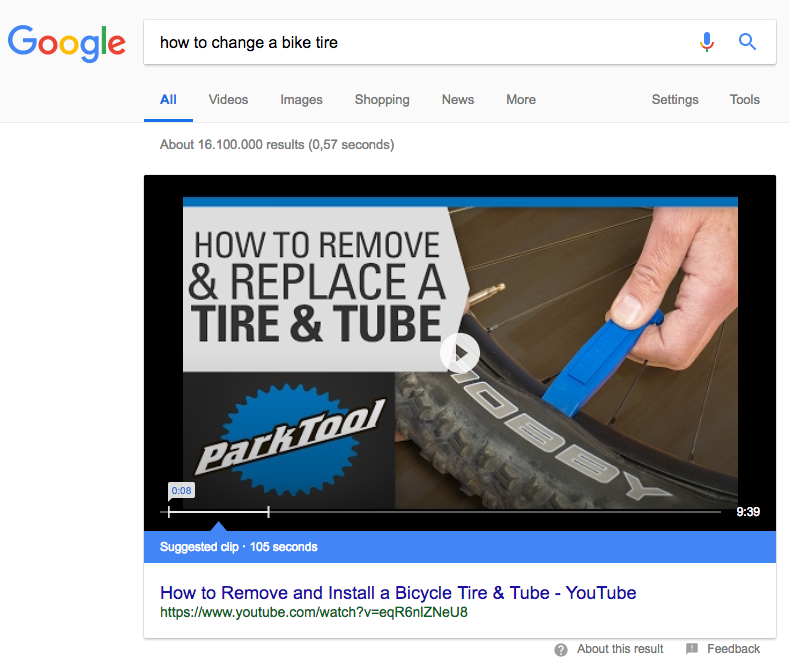
3. Use Keywords in the Title
Just like with any content, ranking videos in search results requires proper keyword use.
No matter how good and relevant your video is, if it doesn’t have the right title, Google won’t see that it’s relevant to a user’s query. Some important places to use keywords for your video are:
- The title of your video as your page title
- Your video description
- The script for your video so you can add it as a transcript on YouTube. It’s also a good idea to put it as the page content below the video.
Now, that doesn’t mean you should stuff your title with keywords, of course not. Just make sure your title is somewhat relevant to the topic and at least one main keyword is used.
4. Video Metadata
Since we’re talking about video descriptions, we to discuss video metadata.
By video metadata, we’re talking about this such as video title, description, tags, subtext, subtitles and so on. All of these things matter, especially for SEO since Google reads the content in this text to determines a video’s relevance to a query.
Make sure you take some time to fill out your video metadata and put some relevant keywords in it.
5. Add a Transcript
Video transcript matters, especially when you’re embedding your video on a website. Don’t just embed your video on an empty page and hope it works — no! The page still needs content that Google can read.
Make sure you add a transcript as well as a short introduction to your video, followed by the video itself. This will help a lot when it comes to Google’s algorithm.
6. Video Length Matters (For Better or Worse)
Video length matters, and it could be good or bad news for you.
Google favors content that’s in-depth and authoritative. That’s why the average top result on Google averages more than 1000 words. And the same goes for video content.
However, users generally favor shorter video content. Nobody has the time (or the desire, really) to watch a 2-hour video on how to rank for Google using videos (yikes!).
Instead, make a video that people will watch all the way through. It’s better to have a 2-minute video that people watch entirely than a 20-minute video people close as soon as they see how long it is.
The ideal goal is to have your viewers watch as much as possible, and so you have to find the perfect balance between length and entertainment value.
7. Thumbnail
Video thumbnails play an important role in SEO and organic traffic. Although Google can generate it on its own, it’s best to take some time to choose a perfect thumbnail for your video. Here, Google shows you how to do exactly that.
Getting people to click on your video to play it is important, and thumbnails act as a hook for your videos, so they should be as compelling as possible!
8. Share it on Social Media
A good way to boost your online profile is to share your video on social media. Although it won’t do much in most cases, it can make a huge difference if your video goes viral. Social media is powerful and you should use it to your advantage.
9. Backlinks
Building backlinks is probably the most important thing when it comes to Google rankings. If your content has a lot of websites linking to it, Google is going to notice and see your content as more valuable, authoritative and relevant.
If you want your videos to blow up on the rankings, make sure you invest some time in gather backlinks to your video. You can do this either creating amazing content (people will share it with their friends etc.), but you really should ask other people to share your video on their website and link back to the page on your site hosting the video.
Either way, backlinks matter and you should get as many as you can.
10. Submit a Video Sitemap
If you have a video embedded on your website, you need to make sure Google is able to find it. Now, there’s a chance Google will find it on its own, but there’s no point in taking risks. Therefore, you should create a video sitemap for your site.
After you create your video sitemap, submit it to Google.
Sitemaps aren’t ranking signals for Google and won’t boost rankings on all their own. They will, however, allow Google to quickly and easily find your videos on your site without having to visit each and every page on your site.
11. Create Playlists
You should also link your video with a playlist with other similar content. Once your video is over, you don’t want to leave your audience hanging. A good SEO practice is to have a playlist with relevant videos, so your audience can binge-watch and find out everything they need to know about the specific topic.
12. Add “Share” Links
Next up, your video content on a website should always contain one-click “share” links. That way, your audience can easily share it with their friends, especially if they loved it. This works best with high-quality content, and you can do it in a subtle way, keeping the share links at the end or on the side of your post.
13. Avoid Embedding the Video on Multiple Web Pages
One website, one page, one video.
This is important, otherwise, you’re going to end up competing with yourself for those Google rankings. And putting the same video in a bunch of different places will dilute its value to your website. Users that could be on your site will instead be spread all over the internet.
Sources
https://www.woorank.com/en/blog/13-tips-to-rank-with-videos








